- Cognitive Stimulation
- Communication
- Daily Living Assistance
- EZ Relaxing Coloring Digitally
- Fall Detection
- Financial Management
- Gratitude Journal
- Grocery Delivery
- Health Monitoring
- Home Maintenance
- Home Monitoring
- Medication Management
- Memory Support
- Mental Health Support
- My Appointments
- Personal Assistants
- Remote Caregiving
- Safety
- Social Connection
- Telecommunications
- Telehealth
- Today's To Do List
- Transportation
- Transportation Monitoring
- Word Search Puzzles
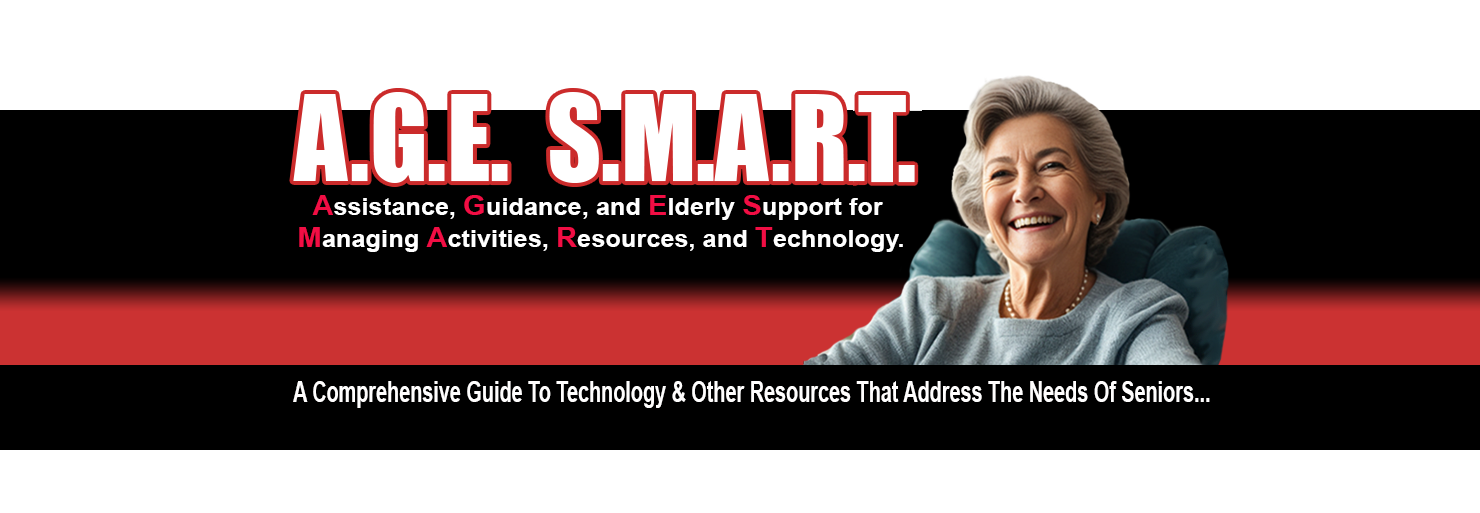
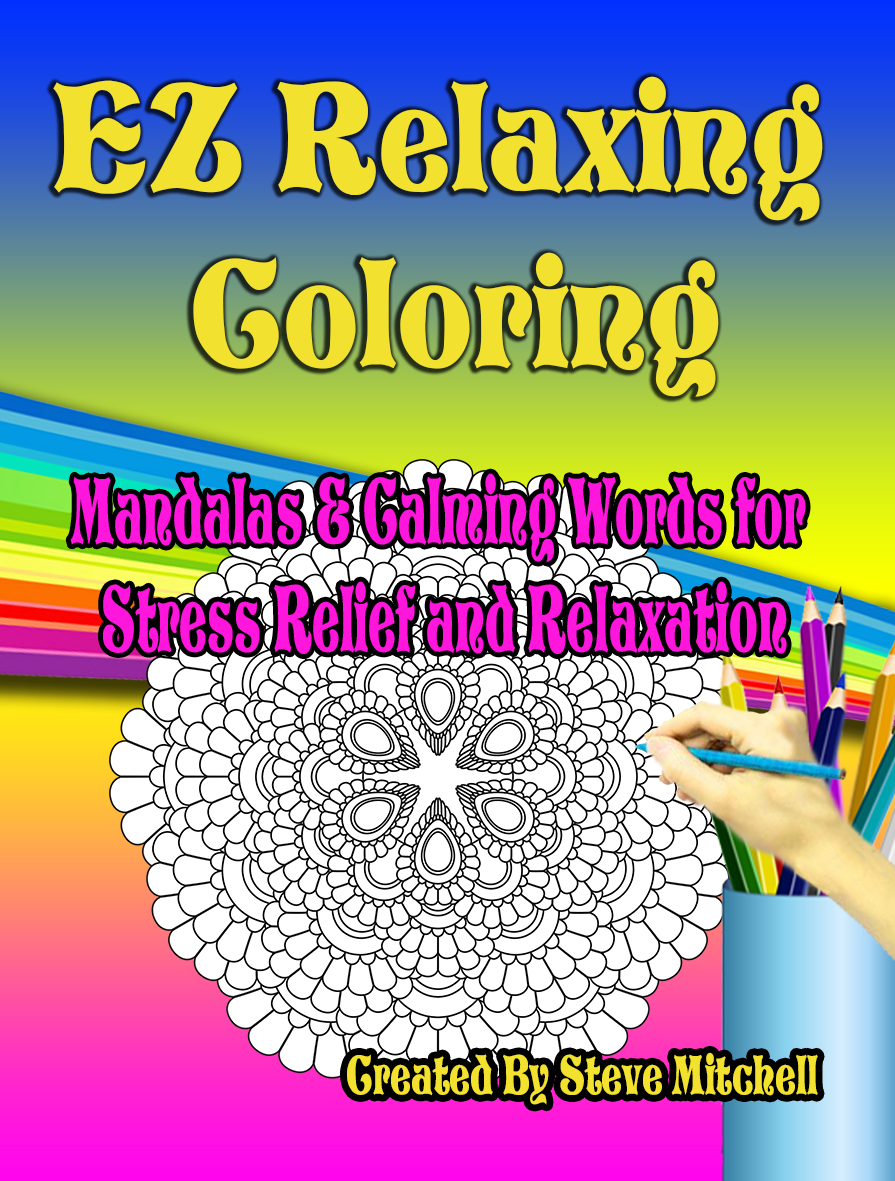
EZ Relaxing Coloring Mandalas & Calming Words provides Mandalas & Matching Design Calming Words. This book is a Treasure for Mandala Lovers and for those who just want to Color & Relax.
Just fill out the form below and get the link to Download and Print the FREE eBook.
It is also available on Amazon as a paperback. The paperback has additional images. Click Here.
Once you download the .pdf you can Print the eBook and start to color or you can look at the Digital Option below.
EZ Relaxing Coloring Digitally.
- Download the .pdf file.
- Create a Folder on your computer, consider on the Desktop.
- Right Click on the Desktop, Click on New and select Folder.
- Give the Folder a name like, Mandalas.
- Open the .pdf file and then go to File, Save As.
- Select Images and Save the .pdf as Images to the new folder.
- You will now have Mandalas as images in your new Folder.
- Open your Chrome Browser and go to https://kleki.com/.
- This is a Program like Paint.
- Click on the Yellow Folder at the Top of the Right Side, near where you will see Kleki.
- You need go to the Folder you created and Click on one of the Images in the folder that you want to color.
- When the Import Pop-up appears, Select Import Image as Image.
- The Image will appear on your screen.
- Click on the Paint Brush under the name Kleki and Select the Paint Bucket under the Paint Brush Tool. This looks like a Paint Can turned on its side.
- Click on a color to Select the Color and then place the Paint Bucket in an area of the Mandala and Click and you will fill that area with Color.
- Work your way through the different areas of the design.
- You can change colors just by selecting a new color and clicking on top of a previously chosen color.
- If the colors are not filling the selected area you can Adjust the Tolerance Level. This is found under the Colors. A Fifty Tolerance Level seems to do a good, job but you can try different settings.
- You can Save the File by Clicking on File and then Save. You can also Click on the Blue Downward Pointing Arrow on the Top.
- If you are taking your time coloring your Image, you should proablby consider Saving your work at varied intervals to prevent losing your work in the event of some computer issue.
- Relax and Enjoy!
Heading