- Cognitive Stimulation
- Communication
- Daily Living Assistance
- EZ Relaxing Coloring Digitally
- Fall Detection
- Financial Management
- Gratitude Journal
- Grocery Delivery
- Health Monitoring
- Home Maintenance
- Home Monitoring
- Medication Management
- Memory Support
- Mental Health Support
- My Appointments
- Personal Assistants
- Remote Caregiving
- Safety
- Social Connection
- Telecommunications
- Telehealth
- Today's To Do List
- Transportation
- Transportation Monitoring
- Word Search Puzzles
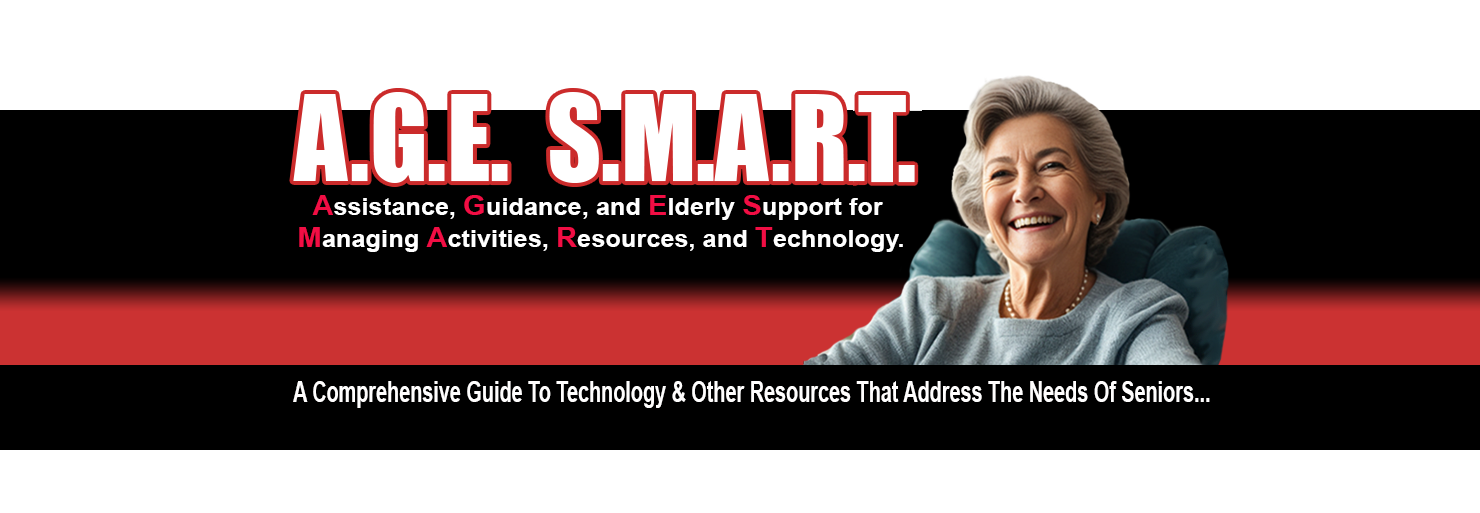
Word Search Puzzles-Work on Them Digitally
Instructions Are Below The Puzzle. The Answers Are Below The Instructions.
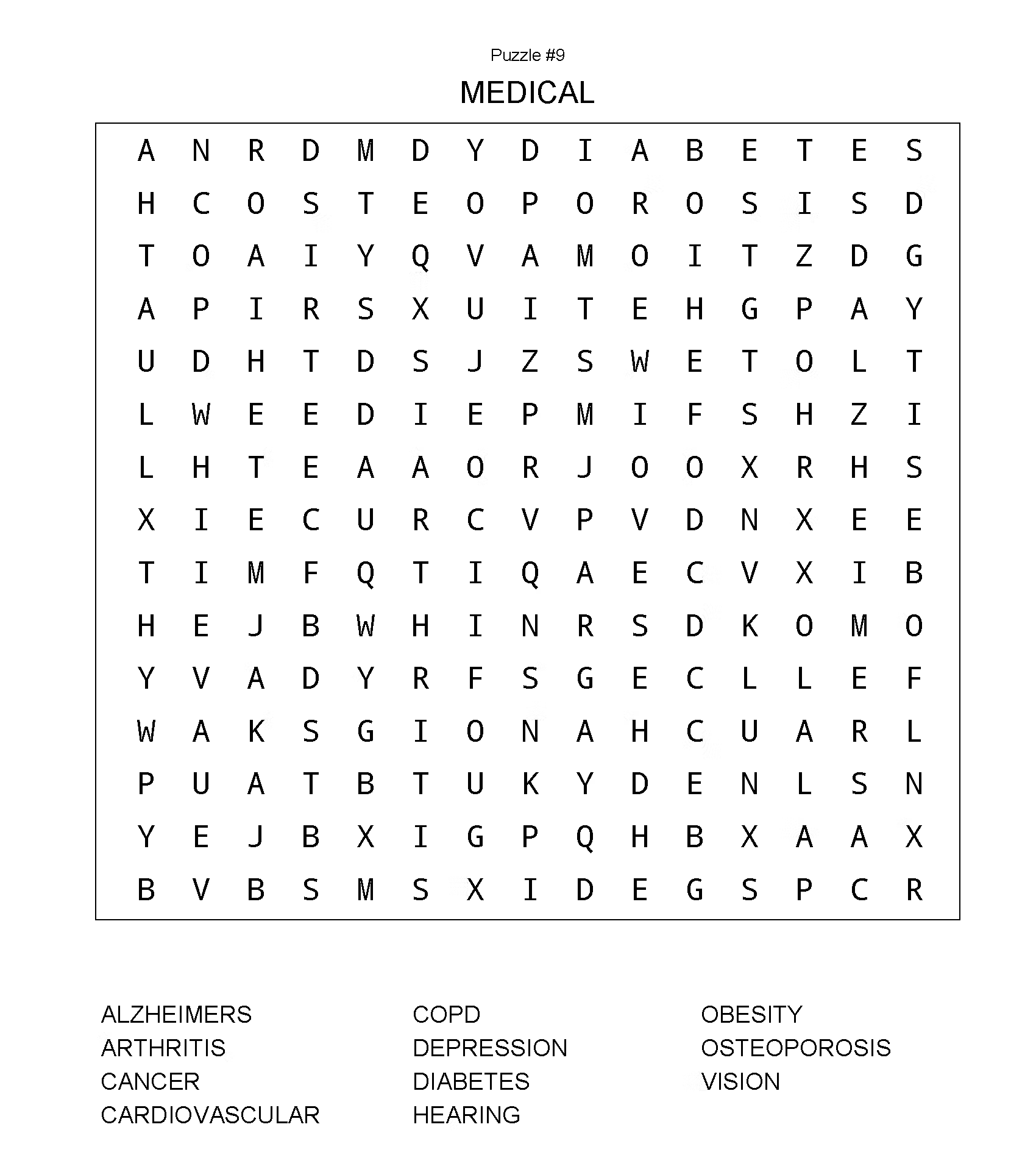
Additional Word Search Puzzles Can Be Found Under the Blog Menu-Products & Services
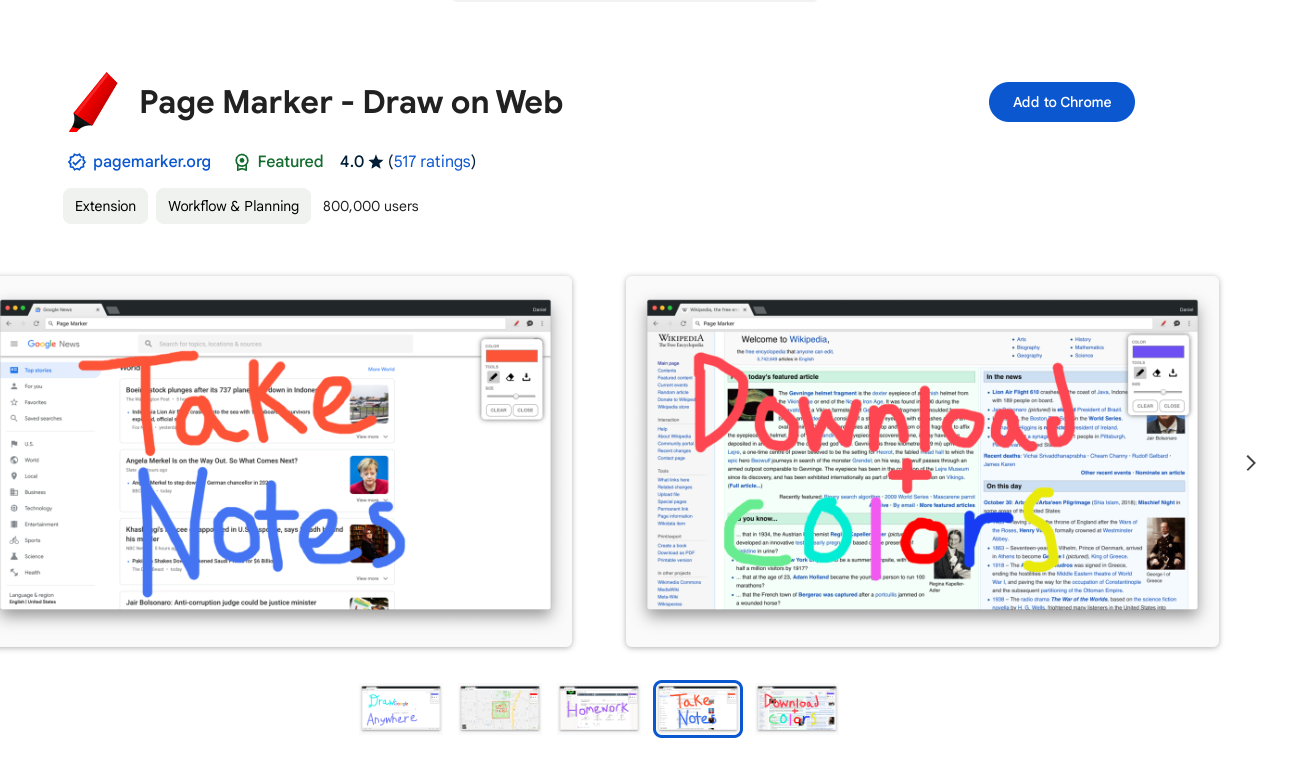
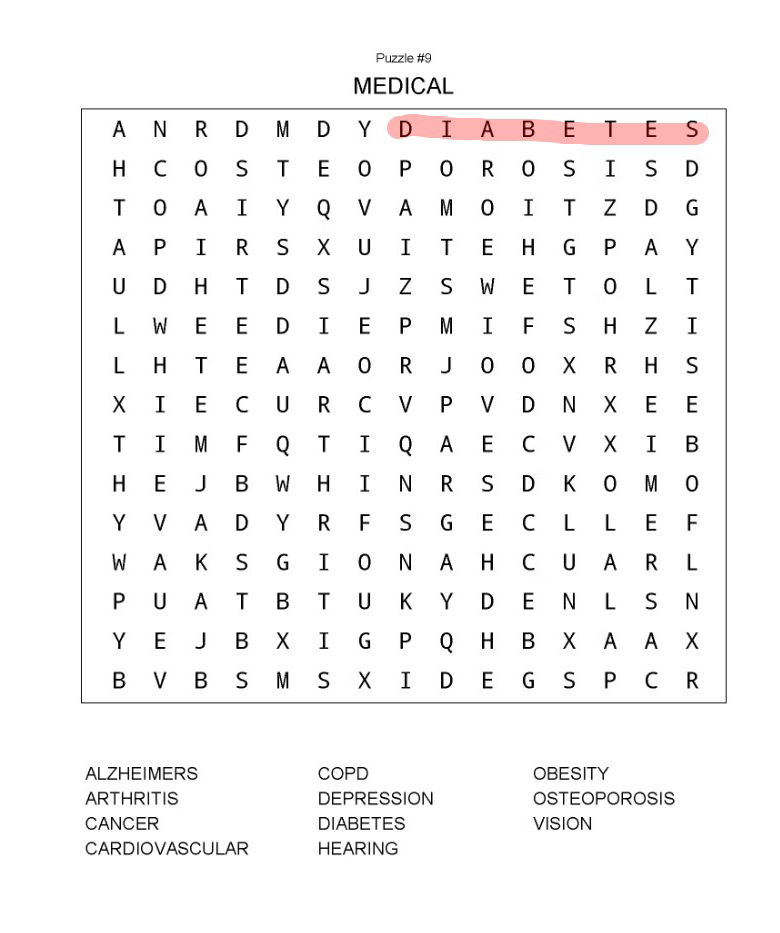
Step 1: Adding and installing the Page Marker Chrome Extension.
1. Open your Google Chrome browser and Paste the above link into the Address Bar & Hit Enter.
2. Click on "Add to Chrome".
3. A pop-up window will appear asking for confirmation to add the extension. Click on "Add Extension".
Step 2: Using the Page Marker Extension
1. To start using the Page Marker Extension, Click on the Page Marker icon in the Chrome toolbar. The icon looks like this , in the upper right hand corner of the Browser Window.
2. A toolbox will appear on the right side of the screen with different highlighting options.
3. Decide on the text you want to highlight and move the X, controlled by the mouse, over the desired letters.
See the video below.
Alternative 2
- For those of you who do not use the Chrome Browser, here is another way to Digitally work on the puzzle.
- Right Click on the Puzzle and select Copy Image.
- Go to this website: https://kleki.com/
- Place the Cross that you control with the mouse on the white area of the page and do a Control V, and paste the image into the software.
- A Pop-up will open and you want to Select, As Image.
- The Image will appear on your screen.
- If the image is too large, just use the plus and Minus in the upper right side under the yellow folder.
- Click on the Circle/Square Image and you wil be selecting the ability to draw squares and rectangles.
- Click on a Color to Select the Color and then place the Cross near any letters you want to select and move the mouse and you can draw a rectangle around the letters that contain the answers.
- Work your way through the different areas of the puzzle.
- A LIne Width of 5 is a good setting, however, you can change the thicknes of the lines to meet your preferences.
- You can Save the File by Clicking on File and then Save. You can also Click on the Blue Downward Pointing Arrow on the Top.
- If you are taking your time working on the Puzzle, you should proablby consider Saving your work at varied intervals to prevent losing your work in the event of some computer issue.
- Relax and Enjoy!
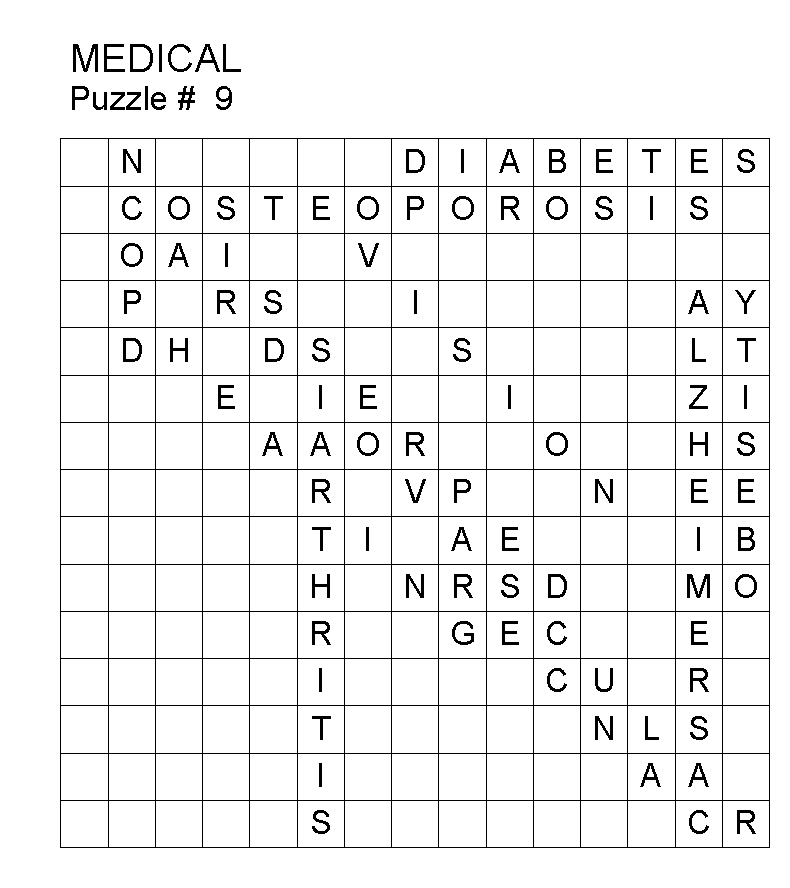
As we age, it's important to find ways to keep our brains sharp and active. fun and effective way to do this is by engaging in Word Search Puzzles. These puzzles not only provide a source of entertainment, but they also offer a multitude of cognitive benefits for seniors.
Word Search Puzzles require participants to pay attention to detail, focus on specific words, and use their problem-solving skills to find the hidden words in a grid of letters. This can help improve memory by challenging seniors to recall words they have encountered before and by forcing them to make connections between different words. Additionally, the act of searching for words can help improve concentration and attention span, which are crucial for overall brain health.

In addition to the cognitive benefits, seniors can also derive other positive effects from engaging in Word Search Puzzles. For example, solving puzzles can be a relaxing and stress-relieving activity that can help seniors unwind and take their minds off any worries or concerns. Furthermore, completing puzzles can provide a sense of accomplishment and satisfaction, which can boost self-esteem and confidence.
Moreover, Word Search Puzzles can also be a social activity that seniors can enjoy with friends and family. Solving puzzles together can help promote social interaction and foster a sense of camaraderie among participants. This can be especially beneficial for seniors who may be at risk of social isolation or loneliness.
To illustrate the benefits of Word Search Puzzles, let's consider the case of Margaret, a 75-year-old retiree who enjoys completing Word Search Puzzles every morning. Margaret has noticed that since she started doing puzzles regularly, her memory has improved, and she feels more mentally sharp and alert. She also finds that solving puzzles helps her relax and unwind, which has reduced her stress levels and improved her overall well-being. Additionally, Margaret often completes puzzles with her friends at the local senior center, which has helped her forge new relationships and stay socially engaged.
In conclusion, Word Search Puzzles offer a fun and engaging way for seniors to boost their cognitive abilities and enhance their overall well-being. By incorporating puzzles into their daily routine, seniors can reap a host of benefits, from improved memory and problem-solving skills to reduced stress and increased social interaction. So why not grab a pencil and a puzzle book today, or do our puzzles digitally, and start reaping the cognitive benefits of Word Search Puzzles?